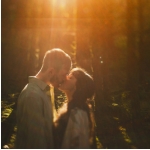Before you continue, here is my initial disclaimer:
I think you should hire a videographer, the best you can afford, even if that budget is small. All my suggestions could be a little cheaper but what you save in a bank balance, you lose in brain power.
You pay professionals not just for the job, but for the clearer head space knowing you don’t have to give it a second thought.

Right now thats out of the way, let me explain further on my subject title.
Videographers and Photographers are big budget expenses for truly great professionals who have shot more weddings than you’ve had hot meals, you’re not just paying for your wedding day, you’re paying for peace of mind that nothing will faze them, kinda like how you would pick a heart surgeon who’s been cutting people open for 20+ years over the newbie surgeon who’s only done a few.
However that said, it doesn’t mean you have the money to afford them. I mean I know that an Aston Martin Vanquish V12 is incredible and very much worth it’s price tag, doesn’t mean I can afford it though!
So what options do you have at your disposal? Well these are options we’ve suggested when they’ve not been able to afford me for video, we’ll include ball park costs as well as some pros and cons.
“Xand I’ll stop you right there, I’m already in to have you video our day” – I hear you say? Well then get in touch
* Note, this could work out a little cheaper however what you save in money you gain in extra physically time spent planning this part, so you’ve been warned! *
1. Ask friends or family with decent cameras to capture moments
This is a great idea as it can sometimes take one text or phone call and bobs your uncle, you have someone who may not charge anymore than a wedding meal!
Be wary of this option, set very tight expectations with them. They may have filmed lots of different things, though Weddings are a completely different beast. So they will need your guidance on things to expect, things to film, things not to film, how to stay discreet during intimate moments etc.

2. Set up multiple Phones in strategic locations to cover different angles of the ceremony and speeches
This is a good idea if you only want these two parts covered, some of the newer Samsung and iPhones have incredible video quality and if people are happy to lend theres during the ceremony and speeches then not only is that free but you also get an “unplugged” day where you aren’t looking at your guests with phones covering their faces, win-win!
Remember that although the quality is incredible, it will never match for professional gear can achieve. It will likely look more grainy especially when it’s a little darker, not to mention the audio. These can all be improved with some editing after the wedding itself so all is not lost!

3. Encourage guests to share their footage by creating a collaborative video
We’ve seen guests do similar things, usually with disposable cameras back in the day. It wasn’t in replacement of us as photographers but a fun option. Can you guess what most people took pictures of?
With video this could be fun, interestingly Beastie Boys did at a concert in 2006 and gave 50 videocameras out to fans! As you can imagine, it was wild! So do this at your own risk, you may find yourself sifting through hours of footage for you to edit up, and hope that there’s usable footage. So choose wisely the guests that you ask to do this!

4. Explore renting affordable video equipment
You may have a friend who’s good photographer but their camera just isn’t up to scratch for dealing with video or maybe they just don’t have a suitable lens. In the past we’ve used Hire a Camera – although their site is currently saying they aren’t shipping to Southern/Northern Ireland I think this is temporary due to the initial Brexit shipping issues which have pretty much be resolved now (so check with them!)
There is another website called Fat Llama which is where instead of hiring from a company, you can hire from an individual near you! Living in Ireland? Conns Cameras would be the option for you!
With this, make sure you do your research on the Camera, Lenses and Accessories you may need for your wedding day!

5. GoPro cameras for wide-angle perspectives and smooth shots
GoPros are pretty versatile and can literally be suction cupped to a window, they also have very good in built stabilisation so much less camera shake! Just like phones though, the quality isn’t great in low light and if you’re wanting more than a couple the costs start adding up.

6. Edit the footage later using beginner video editing software for a better final video
So you have the footage, now comes the editing. Your friend or family member may be able to help, you can look online for video editors or you can teach yourself. All could be cheaper and save a few monies. Just remember that the editing will never be able to “fix” poor video footage so have your video people well prepped!

TL;DR?
Read the table below you lazy, lazy people.
| Option | Budget/Costs | Pros | Cons |
| 1. Friends or family with cameras | Low to no cost | Personal touch, no added expenses | Varied quality, may miss key moments |
| 2. Multiple smartphones | Low to moderate cost | Covers different angles, accessible | Quality may vary, potential distractions |
| 3. Renting video equipment | £300 – £2500 (depending on what you need | Higher quality footage, equipment choice | Limited time, potential learning curve issues |
| 4. GoPro cameras | £300 – £800 | Wide-angle shots, versatile | Limited zoom, may struggle in low light, not great audio |
| 5. Encourage guest footage | Low to no cost | Diverse perspectives, memorable moments | Quality may vary, not professional |
| 6. Edit footage with software | £50-100 | Better than in camera raw footage, Creative control | Time-consuming, learning curve, cost of software |
So As I Stated In The Beginning
You can get video for cheaper and some of these suggestions above are what we’ve seen couples do to varying effect and sometimes “it’ll do” – It will never be able to replace someone who has filmed weddings before and often.
When you start to rack up the time spent in your hourly rate, having me film your wedding day from as little as £1000* doesn’t sound like that big a cost now..right?
*with photo + video!